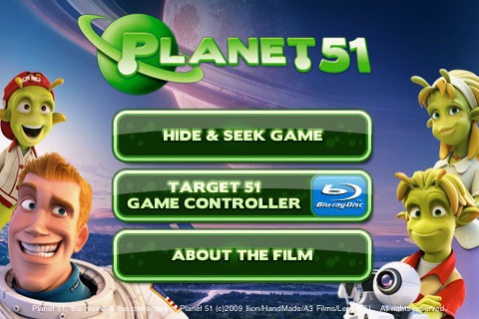Planet 51 2.0
Continue to app
Free Version
Publisher Description
Planet 51 is a galactic sized animated alien adventure comedy revolving around American astronaut Captain Charles "Chuck" Baker, who lands on Planet 51 thinking he's the first person to step foot on it. To his surprise, he finds the planet is already inhabited by little green people who think he’s the alien. Chuck tries to navigate his way through the dazzling, but bewildering, landscape of Planet 51 in order to escape becoming a permanent part of the Planet 51 Alien Invaders Space Museum. In the FREE Planet 51 Hide & Seek game, help Rover, his robot companion, find Chuck before the Planet 51 residents do. Rover has a short battery life, so be sure to find Chuck as fast as you can. Use the “Choose Your Own Music” feature to pick your own background music as you play the game.
The application now includes a remote control for the “Target 51” game on the Planet 51 Blu-ray™ Disc! Once the “Target 51” game has been selected on your Blu-ray™ Disc, activate the app and your iPhone will automatically connect to the Blu-ray™ Player.
Coming to Earth on Blu-ray™ and DVD March 9th!
SonyWonder.com/Planet51
Feb 11, 2010 Version 2.0
Addition of a remote control for the “Target 51” game on the Planet 51 Blu-ray™ Disc.
About Planet 51
Planet 51 is a free app for iOS published in the Action list of apps, part of Games & Entertainment.
The company that develops Planet 51 is Sony Pictures. The latest version released by its developer is 2.0.
To install Planet 51 on your iOS device, just click the green Continue To App button above to start the installation process. The app is listed on our website since 2010-02-11 and was downloaded 47 times. We have already checked if the download link is safe, however for your own protection we recommend that you scan the downloaded app with your antivirus. Your antivirus may detect the Planet 51 as malware if the download link is broken.
How to install Planet 51 on your iOS device:
- Click on the Continue To App button on our website. This will redirect you to the App Store.
- Once the Planet 51 is shown in the iTunes listing of your iOS device, you can start its download and installation. Tap on the GET button to the right of the app to start downloading it.
- If you are not logged-in the iOS appstore app, you'll be prompted for your your Apple ID and/or password.
- After Planet 51 is downloaded, you'll see an INSTALL button to the right. Tap on it to start the actual installation of the iOS app.
- Once installation is finished you can tap on the OPEN button to start it. Its icon will also be added to your device home screen.